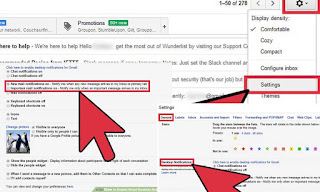 Gmail Notification आपको
जीमेल एकाउंट में ईमेल या फिर चैट रिसीव होने पर Desktop Notification आपको अलर्ट
करता है google क्रोम ब्राउज़र के लिये अपने जीमेल अकाउंट में desktop Notification
इनेबल करने के लिए आपको कुछ आसन के स्टेप्स को फ़ॉलो करना होगा जो की निम्न प्रकार
है-
Gmail Notification आपको
जीमेल एकाउंट में ईमेल या फिर चैट रिसीव होने पर Desktop Notification आपको अलर्ट
करता है google क्रोम ब्राउज़र के लिये अपने जीमेल अकाउंट में desktop Notification
इनेबल करने के लिए आपको कुछ आसन के स्टेप्स को फ़ॉलो करना होगा जो की निम्न प्रकार
है-
अपने जीमेल अकाउंट में लॉग इन कीजिये, ब्राउज़र की विण्डो के टॉप राईट कार्नर में जीमेल
Setting आइकॉन पर क्लिक कीजिये और ड्राप डाउन मेनू में Settings option select कीजियेSettings पेज
में आपको General tab को select करना
है
Desktop
Notification सिलेक्शन
में आप Chat notification को इनेबल या disable कर सकते है ईमेल notification के लिए आपको तीन option फ़ॉलो करना होगा
New
Mail notification on यह
आपके जीमेल inbox में नयी ईमेल आने पर सूचना देता है
Important
mail notification on- यह option आपके
जीमेल inbox में बहुत ही महत्वपूर्ण ईमेल आने पर
सूचना देता है इस option को select कर
लेने पर प्रत्येक ईमेल की सूचना आपको नहीं दी जायेगी
Mail
No notification off –
कोई जब यह option select होता है तो आपके जीमेल अकाउंट में ईमेल
आने पर कोई भी desktop
notification प्राप्त
नहीं होगा
इन इजी स्टेप्स को प्रयोग करके आप अपने कंप्यूटर पर Email notification को on कर
सकते है









No comments:
Post a Comment